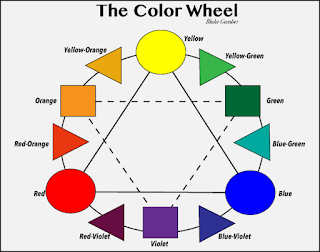The Color Wheel
The first Graphic Design project was to construct a color wheel. We used Adobe Illustrator CC 2017, a nice program for those who want to ditch Microsoft Paint and step up their computer art ability. The Color Wheel consists of the primary, secondary, and tertiary colors. Using the shape tool to form perfect sized circles and triangles and other polygons.
What was Learned?:
Using Adobe Illustrator for the first time in a long time was rough, because the program has changed quite a bit since the last time I used it. While I learned a bit more about The Color Wheel, most of it I had already known. I feel what I learned about Graphic Design is the fact that even something as simple as The Color Wheel can play a much larger role down the road in other projects and art pieces.
Self-Avaluation:
I feel like I did a great job on this project. It was a good way to wake up those old Adobe Illustrator skills and get used to what I'll be using for the next while. Everything was lined up greatly, using the Shift key to keep an even shape, and other hotkeys to keep it alined on its axis. Maybe next time I would go deeper into the color pallet to find the color closer to the actual tertiary colors. I did try and find the right colors on the mixer, but I could've had cleaner colors.